Closing accounts
You can close YouMoney or Rapid Save accounts in Internet Banking.
To close accounts in Internet Banking:
- From the main page, hover over the account you'd like to close and click on the pencil icon (Edit account) in the top-right corner.
- Select Close Account in the bottom-left corner.
- Click Confirm.
- If you have money in the account you’ll be asked to choose an account to transfer the money into. The just click Transfer and Close.
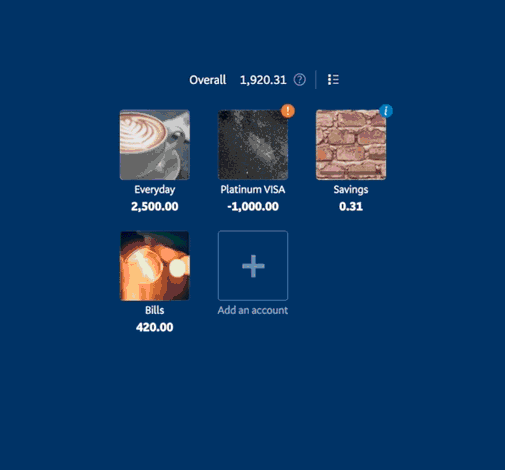
Note: You can’t close your last existing transaction account with BNZ this way. To do this, you’ll need to visit any BNZ branch, call us on 0800 275 269 or send us a message.